THE BEST OF CES 2014
The Consumer Electronics Show is an annual show held in January. It is a platform for major electronics companies to host previews of new products and unveil information on future products. Here are the best of the best in the world of consumer electronics for the year 2014
 LENOVO THINKPAD 8
LENOVO THINKPAD 8
The tablet will have an 8.3-inch display with a 10-finger responsive full HD touchscreen of 1920×1200 resolution. The rear-facing camera will be 8 megapixels and the battery life will last an impressive 8 hours. The most impressive feature is the Intel quadcore 2.4 GHz processor and 2 GB RAM which make it an ideal tablet for businesspeople and those in a hurry.
 PEBBLE STEEL
PEBBLE STEEL
Undoubtedly the best smartwatch at the show this year was Pebble Steel. The smartwatch has a classy body of stainless steel which looks more like an actual wristwatch. It will have a Gorilla Glass screen, tricolour LED display and will be waterproof. The best feature is that it is compatible with both Android and iOS.
 SONY PLAYSTATION NOW
SONY PLAYSTATION NOW
Sony will be releasing a new software that will allow for cloud gaming like never before. It promises to be the future of gaming and the software named PlayStation Now will support gaming across consoles, televisions, tablets and smartphones.
 SONY XPERIA Z1 COMPACT
SONY XPERIA Z1 COMPACT
The mini version of Sony’s flagship smarthpone will not lack in functions. It is expected to pack a 4.3-inch display with a 1280×720 resolution, 16 GB in-built storage with 2 GB RAM on a 2.2 GHz processor and 20.7 rear-facing camera.
 LG 77-INCH OLED UHD TV
LG 77-INCH OLED UHD TV
Although Samsung also revealed a similar model in a bigger size, LG’s mechanism is much smoother and cooler. It bends on command with the press of a button and back again to a flat TV when required. The sheer size and mechanism is astonishing but the price is expected to be through the roof.
FREE APPS of the MONTH
MUST-HAVE APPS FOR A NEW SMARTPHONE
The job of a good smartphone will hardly be fulfilled without its set of essential apps. Here are five apps we recommend you must install in your new phone
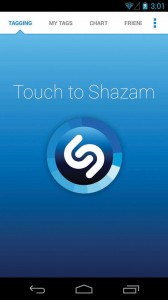 MUSIC
MUSIC
Shazam: Shazam is a must-have for a music lover. All a person has to do is touch the screen and the app will immediately recognise the song being played. Shazam also allows song downloads, options to see what your friends have ‘Shazamed’, watch YouTube videos and many more.
Android and iOS
 BROWSER
BROWSER
Opera Mini: Opera Mini is one of the fastest browser apps available. Easy to use, fast, unique customisations and a clean interface, this app offers the world at your fingertips.
Android and iOS
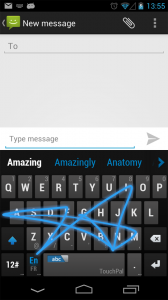 FASTER TYPING
FASTER TYPING
TouchPal Keyboard: A new phone can take time to get used to at first. A keyboard that helps you type better is therefore an essential. With TouchPal you can type with greater ease and do not have to worry about erroneous words and texts.
Android and iOS
 BATTERY SAVER
BATTERY SAVER
Battery Doctor: Playing around with your new phone could cause your battery to run out. Installing this battery saving app will save hours of your battery life thus allowing you to use your phone for longer.
Android and iOS
 PHOTOGRAPHY
PHOTOGRAPHY
PicsArt Photo Studio:
You are undoubtedly going to put your new phone camera to good use by taking a lot of photographs. To edit them and make them look more appealing, you will need a good photo app. PicsArt allows you to change photos by filtering them with stunning effects, make collages and also add frames and clipart.
Android and iOS
TECH ADVICE
WHAT DO I DO IF MY SMARTPHONE IS LOST OR STOLEN?
BEFORE LOSING YOUR SMARTPHONE
PASSWORD PROTECT
According to reports from an extensive research, only 33% of all smartphone users utilise the ability to password protect their smartphone. In the event that your smartphone is stolen, a password may render the device useless resulting in it becoming easier for you to recover your device.
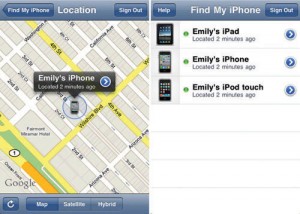 INSTALL AN APP
INSTALL AN APP
There are many applications that can help your locate your smartphone if it is lost. Android users can install the Lookout app which is available for free and allows you to locate your smartphone, lock its functions and erase data remotely. Apple users can utilise the Find My iPhone app which performs the same functions as its Android counterpart but requires another iOS device to function properly.
AFTER LOSING YOUR SMARTPHONE
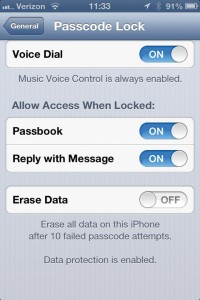 ERASE THE DATA
ERASE THE DATA
The first thing to do is secure all your personal information by erasing any data that can be remotely deleted. You can schedule backups for your phone on a weekly basis to make sure all the information from your device can be found on your personal computer. Once your phone is lost, erase the data by logging into your previously installed applications.
 CHANGE PASSWORDS
CHANGE PASSWORDS
Your smartphone is the key to your life. A person who finds your smartphone may be able to find important information about you through applications installed on the phone. Make sure you change the passwords to all your important networks including social media and email to keep your private details secure.
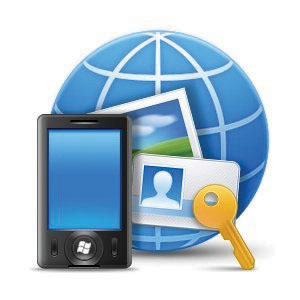 CALL THE SERVICE PROVIDER
CALL THE SERVICE PROVIDER
It will be necessary to speak to your service provider and ask them to temporarily discontinue services to your number. If the service is disbarred, there is a smaller chance of the phone being useful to a person who finds it and they may return it to you. Unlikely, but one can hope.
Volume 3 Issue 8




























