How do I save my dying Android phone? I don’t want to buy a new phone yet
If you’ve had an Android phone for a while, you might have started noticing some performance issues. Nothing is immune from wear and tear, not even a smartphone, as you install more apps and increase the usage of your phone to do multiple tasks. You can try and salvage it, but if it has already crossed over to the other side, you’re better off sending it to smartphone heaven ASAP.
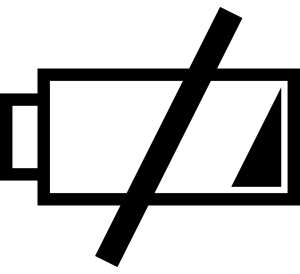 EXTEND BATTERY LIFE
EXTEND BATTERY LIFE
One of the first symptoms of death your phone displays is a drop in battery life. Before you junk your battery altogether and buy a new one, try these measures:
* Put your phone on power saver mode.
* Disable automatic brightness and lower the brightness to a little below the half mark.
* Charge your phone in airplane mode.
* Turn off location services for apps that don’t need it.
* Switch on data/wifi connections only when you need the internet.
 STOP APPS CRASHING
STOP APPS CRASHING
* Check if the app has an update. Outdated apps are more likely to crash.
* Force close the app and restart it.
* Uninstall and reinstall the app.
* Check your phone’s memory.
Insufficient RAM causes apps to crash.
 IMPROVE EFFICIENCY
IMPROVE EFFICIENCY
Your phone slows down because a lot of data and clutter gather from apps.
* Uninstall apps you don’t use any more.
* Use apps like All-in-One Toolbox, App Cache Cleaner and App Master to get rid of the junk your other apps leave behind.
 GET YOUR PHONE TO RESPOND
GET YOUR PHONE TO RESPOND
Screen freezing far too often?
* Restart. Switch off your phone, wait a couple of minutes, then switch it back on.
* Open up your phone, take out your battery, reassemble and then power on.
* If your phone is physically damaged, a simple restart will not work. Get it repaired.
Volume 4 Issue 2





























