I am new to graphic designing and just want to be able to edit my photos right now. Which easy-to-use, free photo editing softwares should I try out?
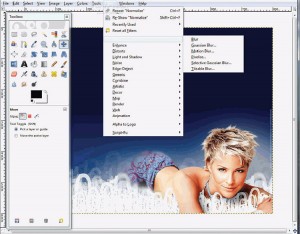 GIMP: It is one of the best free alternatives to Adobe Photoshop. It has an interface that is identical to Photoshop except that it is far more user friendly. You can crop, paint and resize your images with ease.
GIMP: It is one of the best free alternatives to Adobe Photoshop. It has an interface that is identical to Photoshop except that it is far more user friendly. You can crop, paint and resize your images with ease.
 PICASA: Picasa is by far the easiest photo editing software available for free today. It’s developed by Google. Not only does it let you edit your photos easily, it is also useful if you are looking for aid in managing your photos on your computer hard drive.
PICASA: Picasa is by far the easiest photo editing software available for free today. It’s developed by Google. Not only does it let you edit your photos easily, it is also useful if you are looking for aid in managing your photos on your computer hard drive.
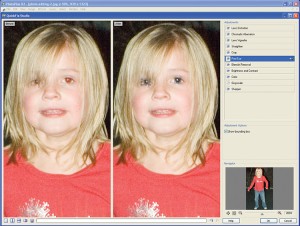 PHOTOFILTRE: When it comes to ease-ofuse, PhotoFilter takes the top prize since it lets you edit your pictures with just one click. It may not be possible to run extensive touch-ups to your images but it fares well enough if you are looking for basic drawing, painting and retouching.
PHOTOFILTRE: When it comes to ease-ofuse, PhotoFilter takes the top prize since it lets you edit your pictures with just one click. It may not be possible to run extensive touch-ups to your images but it fares well enough if you are looking for basic drawing, painting and retouching.
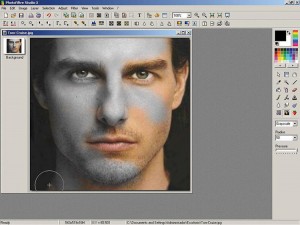 PHOTOPLUS: This is the best software if your needs are simple. PhotPlus allows you to whiten teeth, adjust the contrast or brightness, make your skin appear smoother or remove certain objects from your image.
PHOTOPLUS: This is the best software if your needs are simple. PhotPlus allows you to whiten teeth, adjust the contrast or brightness, make your skin appear smoother or remove certain objects from your image.
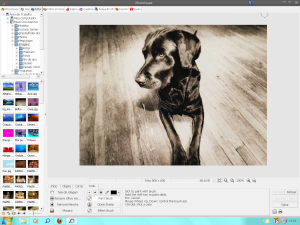 PHOTO SCAPE: This software is easyto- use and fun. It lets you edit your images quickly and also has functions that help you create slideshows, make animations, create GIFs, etc.
PHOTO SCAPE: This software is easyto- use and fun. It lets you edit your images quickly and also has functions that help you create slideshows, make animations, create GIFs, etc.
Volume 3 Issue 11





























